A border-only Tooltip using mask & clip-path
Create a border-only Tooltip with a few lines of code
- One element
- Support gradient coloration
- Support
border-radius - Optimized with CSS variables
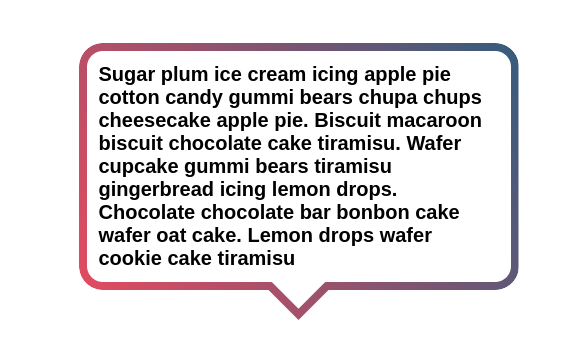
.tooltip {
/* triangle dimension */
--a: 90deg; /* angle */
--h: 1.5em; /* height */
position: relative;
z-index: 0;
}
.tooltip:before,
.tooltip:after {
content: "";
position: absolute;
z-index: -1;
inset: 0;
background: linear-gradient(60deg,#E84A5F,#355C7D); /* your coloration */
}
.tooltip:before {
padding: 8px; /* the border width */
border-radius: 1.2em; /* the radius */
background-size: 100% calc(100% + var(--h));
clip-path: polygon(0 100%,0 0,100% 0,100% 100%,
calc(50% + var(--h)*tan(var(--a)/2) - var(--b)*tan(45deg - var(--a)/4)) 100%,
calc(50% + var(--h)*tan(var(--a)/2) - var(--b)*tan(45deg - var(--a)/4)) calc(100% - var(--b)),
calc(50% - var(--h)*tan(var(--a)/2) + var(--b)*tan(45deg - var(--a)/4)) calc(100% - var(--b)),
calc(50% - var(--h)*tan(var(--a)/2) + var(--b)*tan(45deg - var(--a)/4)) 100%);
mask: linear-gradient(#000 0 0) content-box,linear-gradient(#000 0 0);
mask-composite: exclude;
}
.tooltip:after {
bottom: calc(-1*var(--h));
clip-path: polygon(
calc(50% + var(--h)*tan(var(--a)/2)) calc(100% - var(--h)),50% 100%,
calc(50% - var(--h)*tan(var(--a)/2)) calc(100% - var(--h)),
calc(50% - var(--h)*tan(var(--a)/2) + var(--b)*tan(45deg - var(--a)/4)) calc(100% - var(--h) - var(--b)),
50% calc(100% - var(--b)/sin(var(--a)/2)),
calc(50% + var(--h)*tan(var(--a)/2) - var(--b)*tan(45deg - var(--a)/4)) calc(100% - var(--h) - var(--b)));
}See the Pen Border-only Tooltip with a gradient coloration by Temani Afif (@t_afif) on CodePen.
More Tooltip shapes: css-generators.com/tooltip-speech-bubble
More CSS Tips
- Color switch using color-mix() Use the new color-mix() to create a simple color switch.
- CSS shapes: Polygon & Starburst Use online geneartors to create Polygon and Starburst shapes using clip-path.
- Card reveal animation A few mask trick to create a fancy reveal animation on hover.
- Fancy Rounded frame around your images Combine gradients and CSS mask to create a fancy frame around an image.