How to style a broken image
When an image fails to load the browser will simply show you the alt text but you can change this using a cool CSS trick. Broken images accept pseudo-elements such as ::before and ::after so we can tweak them to add a custom error message or any visual you want.
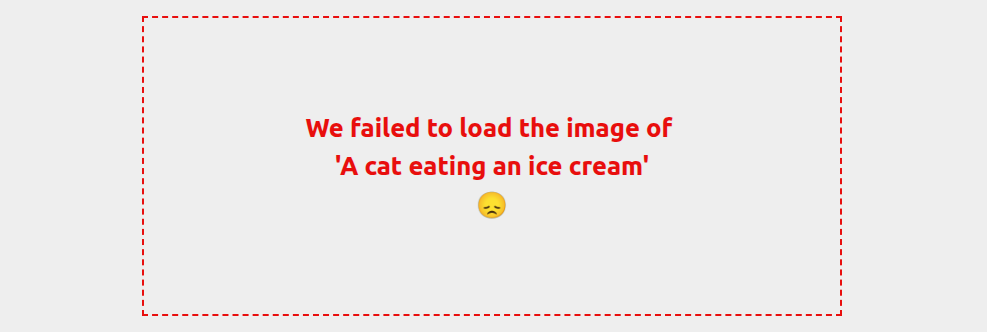
img {
position: relative;
}
img::after {
content: "We failed to load the image of \A'" attr(alt) "'\A 😞"/"";
position: absolute;
inset: 0;
display: grid;
place-items: center;
text-align: center;
border: 2px dashed;
font: bold 1.6em/1.5 system-ui;
white-space: pre-wrap;
}The above style will not apply to correctly loaded images so no need for any specific selector to exclude them
See the Pen Style broken images by Temani Afif (@t_afif) on CodePen.
More CSS Tips
- The Future of Hexagon Shapes A new way to easily create hexagon shapes using corner-shape.
- Safe align your content Learn about the keyword "safe" and how to use it.
- SVG to CSS Shape Converter The easiest way to convert an SVG shape into a CSS one.
- Blob shape with hover effect Add a blob shape to your image with a cool bouncy hover effect.