One column to control the height of another
Make one column control the height of another column whatever its content using the contain prorperty. No JavaScript is needed.
Below, the right column will follow the height of the left column.
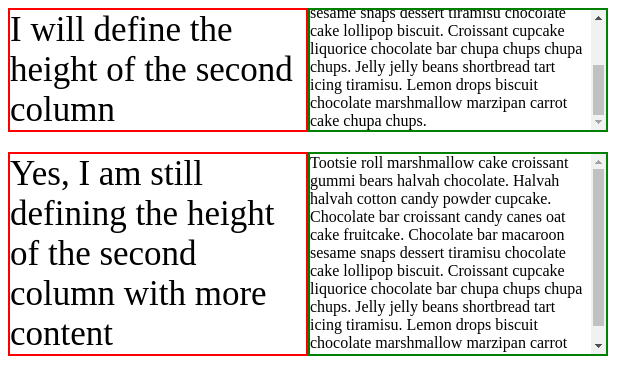
.grid {
display: grid;
grid-template-columns: 1fr 1fr;
}
.grid .right {
contain: size; /* Disable the size contribution of the content inside the right column */
}
.grid .left {
/* nothing here */
}We can also replace contain: size with the below:
.grid {
display: grid;
grid-template-columns: 1fr 1fr;
}
.grid .right {
height: 0; /* No size contribution */
min-height: 100%; /* force the element to be full height after size calculation */
}
.grid .left {
/* nothing here */
}See the Pen CSS grid - dynamic columns by Temani Afif (@t_afif) on CodePen.
More CSS Tips
- Circular dashed border Use mask and gradient to create a fancy dashed border.
- CSS-only scrolling shadow Create a scrolling shadow effect using only CSS gradients.
- Corner-only border around an image Use CSS gradient and mask to create a Corner-only border around your image.