Dynamic Tooltip Position with Anchor Positioning IV
Another demo using Anchor Positioning and Tooltips. This time, the tail will have a stretchy behavior when the tooltip gets closer to the edges.
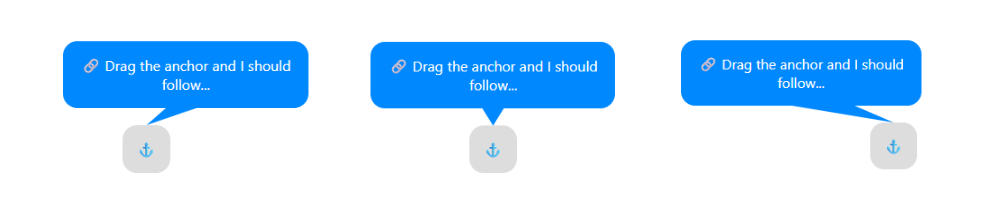
#anchor {
position: absolute;
anchor-name: --anchor;
}
#tooltip {
--d: 1.2em; /* distance between tooltip and anchor */
--s: 1.5em; /* size of the tail */
position: absolute;
position-anchor: --anchor;
bottom: var(--d);
position-area: top;
margin: var(--d) var(--d) 0;
position-try: flip-block;
anchor-name: --tooltip;
}
#tooltip:before,
#tooltip:after {
content:"";
position: fixed;
background: inherit;
inset-block: calc(anchor(--tooltip inside) - var(--d));
left: calc(anchor(--anchor center) - var(--s)/2);
right: calc(anchor(--tooltip center) - var(--s)/2);
margin-block: inherit;
clip-path: polygon(min(50%,100% - var(--s)) var(--d),calc(var(--s)/2) 0,100% var(--d),100% calc(100% - var(--d)),calc(var(--s)/2) 100%,min(50%,100% - var(--s)) calc(100% - var(--d)));
}
#tooltip:after {
left: calc(anchor(--tooltip center) - var(--s)/2);
right: calc(anchor(--anchor center) - var(--s)/2);
clip-path: polygon(max(50%,var(--s)) var(--d),calc(100% - var(--s)/2) 0,0 var(--d),0 calc(100% - var(--d)),calc(100% - var(--s)/2) 100%,max(50%,var(--s)) calc(100% - var(--d)));
}Drag the anchor in the demo below to see how the tooltip and its tail behave:
See the Pen Follow me if you can! (drag the anchor) by Temani Afif (@t_afif) on CodePen.
More CSS Tips
- Gallery of Skewed Images with Hover Effect Using modern CSS and corner-shape to add a fancy gallery of images with a reveal hover effect.
- Direction-Aware CSS Shapes A few lines of code to make any CSS shape adjust according to the direction of the text.
- Responsive List of Stacked/Overlapping Images A few lines of modern CSS to create a horizontal list of responsive stacked images.
- The Universal Focus Ring Using anchor positioning to create a fancy focus ring that travels the whole page.