Transform a 2D image into a 3D one
Transform your 2D image into a 3D one using a few lines of code
- No extra element (only the
<img>tag) - No pseudo-element
- Nice animation on hover 🤩
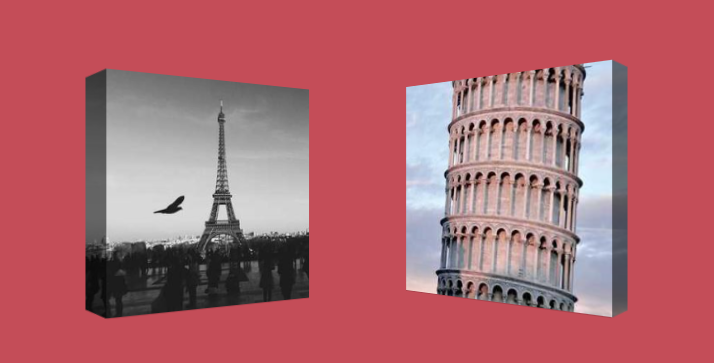
img {
--d: 18px; /* the depth */
--a: 20deg; /* the angle */
/* the below value is based on the depth and the angle.
the formula is a bit difficult to express so we update it manually
*/
--x: 10px;
width: 250px; /* control the size */
aspect-ratio: 1.1; /* you can use 1 as ratio but I found 1.1 a little better */
padding-block: var(--d);
transform: perspective(400px) rotateY(calc(var(--_i,1)*var(--a)));
outline: var(--d) solid #0008;
outline-offset: calc(-1*var(--d));
--_d: calc(100% - var(--d));
--_l: 0px;
--_r: 0px;
clip-path: polygon(
var(--_l) calc(var(--_d) - var(--x)),
var(--_l) calc(var(--d) + var(--x)),
var(--d) var(--d),var(--_d) var(--d),
calc(var(--_d) + var(--_r)) calc(var(--d) + var(--x)),
calc(var(--_d) + var(--_r)) calc(var(--_d) - var(--x)),
var(--_d) var(--_d),var(--d) var(--_d)
);
transition: transform .3s,--_r .15s,--_l .15s .15s;
transition-timing-function: linear;
}
img:hover {
--_l: var(--d);
--_r: var(--d);
--_i: -1;
transition-delay: 0s,.15s,0s;
}See the Pen 3D images with hover effect by Temani Afif (@t_afif) on CodePen.
More detail: smashingmagazine.com/2023/07/shines-perspective-rotations-css-3d-effects-images