An infinite number of borders around images
Use the magic border-image and add as many borders as you want to your images for a fancy decoration
- No extra elements & No pseudo-elements
- Only one gradient
- Optimized with CSS variables
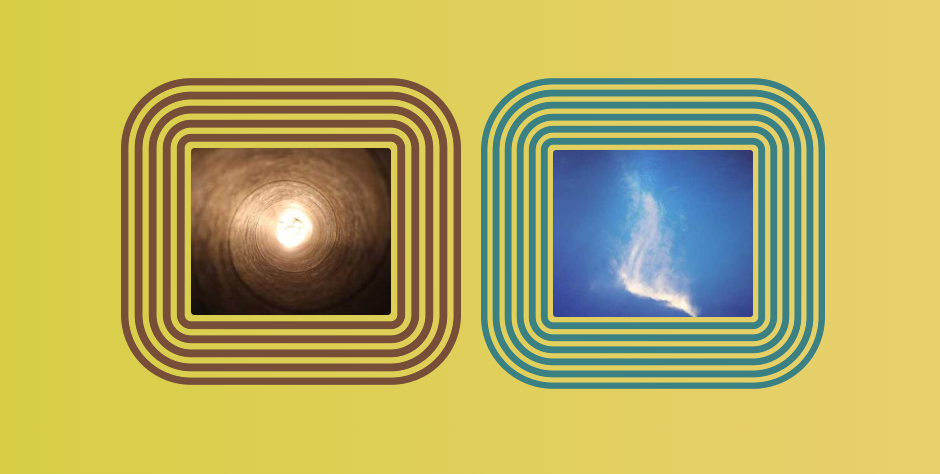
img {
--s: 200px; /* image size */
--b: 14px; /* control the border thickness */
--n: 5; /* number of borders */
--c: #774F38;
width: var(--s);
--_p:calc(var(--b)*var(--n));
--_d:calc(var(--s)/(2*var(--n)) + var(--b));
padding: var(--_p);
border-radius: calc(var(--_p) + var(--b)/4);
border-image:
repeating-radial-gradient(
var(--c) 0,#0000 2px calc(var(--_d)/2 - 2px),
var(--c) calc(var(--_d)/2) var(--_d))
49.8%/var(--_p);
clip-path: inset(0 round var(--_p))
}See the Pen CSS only Infinite borders ∞ by Temani Afif (@t_afif) on CodePen.
More CSS Tips
- Create a triangle shape with 2 CSS properties Only two CSS properties to create a triangle shape.
- Responsive full-screen slanted coloration three CSS proeprties for a fancy full width responsive coloration.
- A fancy frame with wavy borders (wavy box) Place your image inside a wavy box using modern CSS.
- Triangle shape with rounded corners A few lines of code to create a triangle with rounded corner using only CSS.