Dynamic nth-child() using sibling-index() and if()
We can get the index of an element using sibling-index(), and we can express inline conditions using if(). With both features, we can implement :nth-child(An + B).
Instead of:
.container div {
background: blue;
}
.container div:nth-child(An + B) {
background: red;
}We can do:
@property --g {syntax: "<number>";inherits: false;initial-value: 0;}
.container {
--A: ;
--B: ;
}
.container div {
--n: calc((sibling-index() - var(--B))/var(--A));
--g: calc(sign(var(--n) + .0001) + var(--n) - round(down,var(--n)));
/* when --g is equal to 1, the element is selected by :nth-child(An + B) */
background: if(style(--g: 1): red; else: blue);
}What's the point, you might ask? It allows us to update the value of A and B on the fly since now they are variables! Something you cannot do using the classic selector.
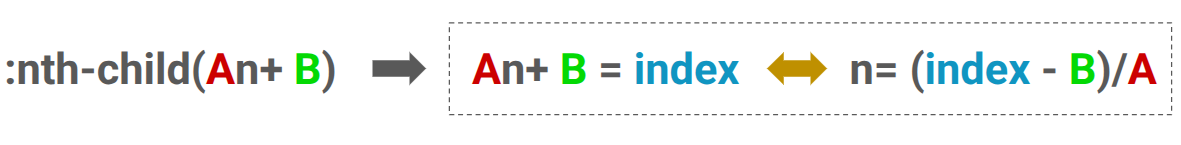
n needs to be a positive integer (zero included).
sign(var(--n) + .0001)is equal to1when--nis positive and-1otherwise (The.0001is used to include zero).var(--n) - round(down,var(--n))is equal to0when--nis an integer and a value between0and1otherwise.
When the sum is equal to 1, the element matches :nth-child(An + B).
In the demo below, update the :nth-child() selector and the variables --A and --B with the same values to compare the matching.
See the Pen nth-child() using sibling-index() and if() by Temani Afif (@t_afif) on CodePen.
We can also use the function notation and create something easier to use:
@function --nth-child(--A:1, --B:0, --_g <number>: 0) {
--n: calc((sibling-index() - var(--B))/var(--A));
--_g: calc(sign(var(--n) + .0001) + var(--n) - round(down,var(--n)));
result: if(style(--_g: 1): 1;else: 0);
}
.container div {
--g: --nth-child(-2,10);
/* --g is equal to "1" when the element is selected and "0" otherwise */
background: if(style(--g: 1): red; else: blue);
border-radius: calc(var(--g)*50%);
}⚠️ Limited support (Chrome only for now) ⚠️
See the Pen nth-child() using sibling-index() and if() + function by Temani Afif (@t_afif) on CodePen.
More CSS Tips
- Sequential Animations with N elements A simple CSS code to animate different elements sequentially.
- Responsive Infinite Logo Marquee Use modern CSS and a few lines of code to create an infinite scroll animation.
- Invert CSS Shapes using shape() A simple trick to get the cut-out version of any shape created using shape().
- Dots loader using shape() A classic 3 dots loader created using the new shape().