A Fancy Hover Effect For Your Avatar III
Another fancy "Pop out" hover effect using modern CSS. The spiky variation of the previous effect
- No extra element (only the
<img>tag) - No pseudo-element
- Powered by the future of CSS (mask, @property, Trigonometric functions and a lot of math)
- Optimized with Sass & CSS Variables
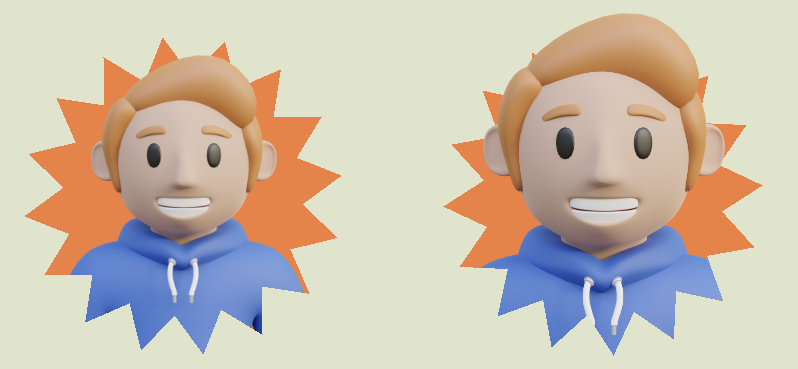
$n: 16; /* number of spikes */
@property --a {
syntax: "<angle>";
initial-value: 0deg;
inherits: true;
}
@property --i {
syntax: "<length>";
initial-value: 0px;
inherits: true;
}
img {
--r: 160px; /* control the size of the image */
--p: 0.25; /* control the size of the spikes (a uniteless value). It's a percentage of --r */
--f: 1.3; /* the scale factor */
--c: #E4844A; /* the main color */
--bg: #E0E4CC; /* the color behind the element (the body background here). */
--angle: atan(sin(180deg/#{$n})/(var(--p) - 1 + cos(180deg/#{$n})));
width: calc(2*var(--r));
aspect-ratio: 1;
$m: ();
@for $i from 0 through ($n - 1) {
$m: append($m,
conic-gradient(
from calc(90deg + 360deg*#{$i/$n} - var(--angle) + var(--a,0deg)) at
calc(50% + (50%*(1 - var(--p)) - var(--i,0px))*cos(360deg*#{$i/$n} + var(--a,0deg)))
calc(50% + (50%*(1 - var(--p)) - var(--i,0px))*sin(360deg*#{$i/$n} + var(--a,0deg)))
,var(--bg) calc(2*var(--angle)),#0000 0),
comma);
}
mask:
linear-gradient(#000 0 0) top/100% 50% no-repeat,
linear-gradient(#000 0 0) exclude,
$m;
background: $m,var(--c);
--_a: rotate linear infinite;
animation:
var(--_a) 10s,
var(--_a) 16s reverse;
animation-composition: add;
cursor: pointer;
clip-path: circle(50%); /* better than border radius*/
transition: --i .4s, scale .4s;
}
img:hover {
--i: calc(var(--r)*(1 - var(--p))*(var(--f) - 1)/var(--f));
scale: var(--f);
animation-play-state: running, paused;
}
@keyframes rotate {
to{--a:360deg}
}See the Pen Fancy Pop Out hover effect! by Temani Afif (@t_afif) on CodePen.
More Detail: www.smashingmagazine.com/2023/10/re-creating-pop-out-hover-effect-modern-css-part2
More CSS Tips
- Folded Ribbon Shape with hover effect II a fancy ribbon shape with a nice hover effect.
- Rotated Ribbon Shape with hover effect a fancy ribbon shape with a nice hover effect.
- Starburst images with rotation Use clip-path to turn your image into a starburst shape.
- Infinite shadow for your images a small code to create an infinite shadow in any direction.