Rounded gradient border with hover effect
Add a fancy hover effect to your image with a gradient border
- No extra element (only the
<img>tag) - No pseudo-element
- Powered by CSS mask & @property
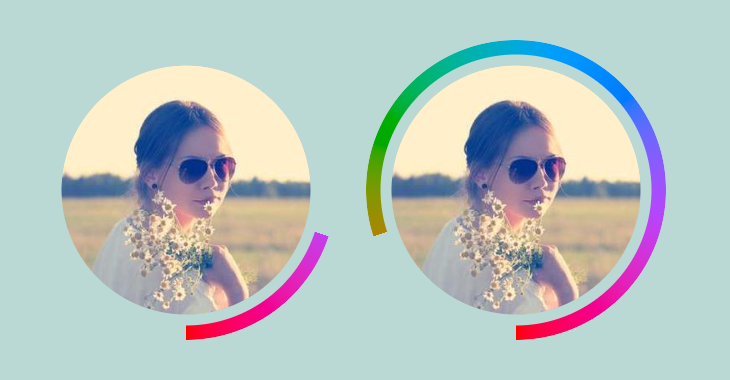
@property --h {
syntax: "<percentage>";
initial-value: 0%;
inherits: true;
}
img {
--b: 15px; /* border width */
--g: 10px; /* gap */
--c: red;
border-radius: 50%;
padding: calc(var(--b) + var(--g));
background: conic-gradient(from 180deg in oklch longer hue, red 0 0);
mask:
radial-gradient(farthest-side,
#000 calc(100% - var(--b) - var(--g) - 1px),
#0000 calc(100% - var(--b) - var(--g))
calc(100% - var(--b)),
#000 calc(100% - var(--b) + 1px)),
conic-gradient(from 180deg,
#0000 calc(var(--p) - var(--h)),
#000 0 var(--p),
#0000,
#000 0 calc(var(--p) + var(--h)),
#0000 0),
linear-gradient(#000 0 0) content-box;
mask-composite: intersect,add;
--p: 0%;
transition: --h .5s linear,scale .5s;
}
img:hover {
--h: 100%;
--p: 100%;
scale: 1.1;
}See the Pen Fancy gradient border with hover effect by Temani Afif (@t_afif) on CodePen.
More CSS Tips
- Infinite shadow for your images II CSS trick to add a diagonal infinite shadow to your image.
- Overlay reveal animation for your images a fancy reveal animation using only one element.
- Add a 3D style to your text II Add a touch of 3D to your text with some gradients tricks.
- Add a 3D style to your text Add a touch of 3D to your text with some gradients tricks.