Overlay reveal animation for your images
Add a reveal animation to your image with a simple code
- No extra element (only the image tag)
- No pseudo-elements
- Optimized with CSS Variables
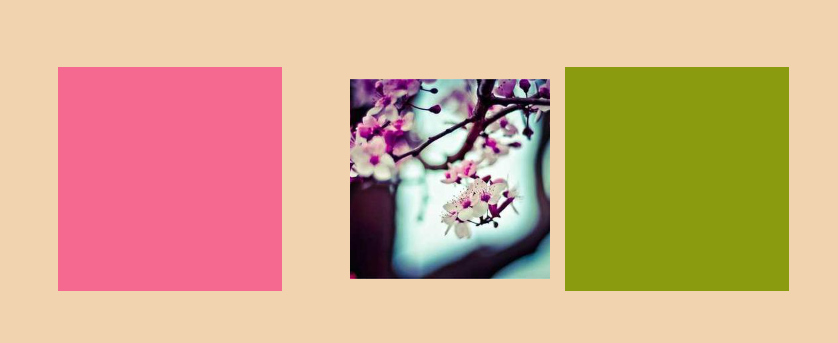
@property --h {
syntax: "<length>";
initial-value: 0px;
inherits: true;
}
@property --e {
syntax: "<length>";
initial-value: 0px;
inherits: true;
}
img {
--w: 200px; /* image size */
--b: 12px; /* control the overlay size (it will be w + b)*/
--g: 15px; /* the gap between the overlay and the image on hover */
--c: #F56991;
width: var(--w);
aspect-ratio: 1;
object-fit: cover;
object-position: right;
padding-inline: clamp(0px,var(--h),var(--w)) 0;
box-sizing: border-box;
background: var(--c);
box-shadow: calc(var(--h) - var(--w) - var(--b) + var(--e)) 0 0 var(--b) var(--c);
--h: calc(var(--w) + var(--b));
--e: 0px;
transition: --h .3s .3s linear,--e .3s linear;
}
img:hover {
--h: calc(-1*var(--g));
--e: calc(var(--w) + var(--b) + var(--g));
transition: --h .4s linear,--e .3s .4s;
}See the Pen Sliding reveal effect for image II by Temani Afif (@t_afif) on CodePen.
Another version with a simpler animation
See the Pen Sliding reveal effect for image by Temani Afif (@t_afif) on CodePen.
More CSS Tips
- A circular reveal effect for your images A few lines of code to create a fancy reveal effect on images.
- Infinite stripes shadow for your images Add an infinite shadow with stripes to your image.
- Rounded gradient border with hover effect Use modern CSS tricks to create a nice hover effect with a gradient border.
- A Tooltip Shape using 2 CSS properties Only 2 CSS properties to create a simple Tooltip shape.