Single-digit inputs with one element (OTP)
Turn a simple input into single-digit inputs using a few lines of CSS. Useful for One-Time Password fields.
- No extra element (only the
<input>element) - Less than 15 CSS declarations
- Optimized with CSS variables
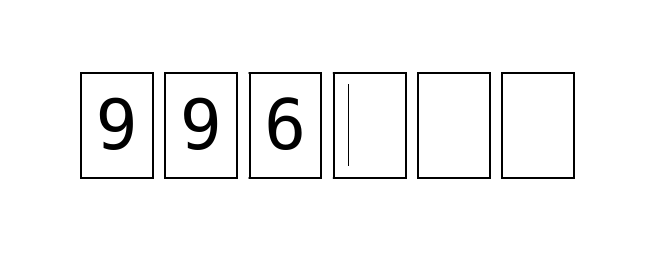
<input type="text" maxlength="6">input[type=text] {
--w: 1ch; /* control the width for each letter */
--g: .15em; /* the gap between letters */
--b: 2px; /* the border thickness */
--c: #888;
--_n: attr(maxlength type(<integer>));
font-size: 70px;
line-height: 1.5; /* control the height */
letter-spacing: var(--w);
font-family: monospace;
width: calc(var(--_n)*(1ch + var(--w)));
padding-left: calc((var(--w) - var(--g))/2);
clip-path: inset(0 calc(var(--w)/2) 0 0);
background:
repeating-linear-gradient(90deg,
var(--c) 0 var(--b),#0000 0 calc(1ch + var(--w) - var(--g) - var(--b)),
var(--c) 0 calc(1ch + var(--w) - var(--g)),#0000 0 calc(1ch + var(--w))),
conic-gradient(at calc(100% - var(--g) - 1px) var(--b),#0000 75%,var(--c) 0)
0 0/calc(1ch + var(--w)) calc(100% - var(--b));
}See the Pen Single digit inputs with one element by Temani Afif (@t_afif) on CodePen.
More CSS Tips
- Custom range slider with tooltip Using modern CSS features to create a fancy range slider with tooltop.
- No more pixel rounding issues! One line of code to fix all your pixel rounding issues.
- How to extract R,G,B Channels from a color Use the relative color syntax to extract R,G,B Channels.
- The shortest selector for the root element Only one charater is need to target the html element.